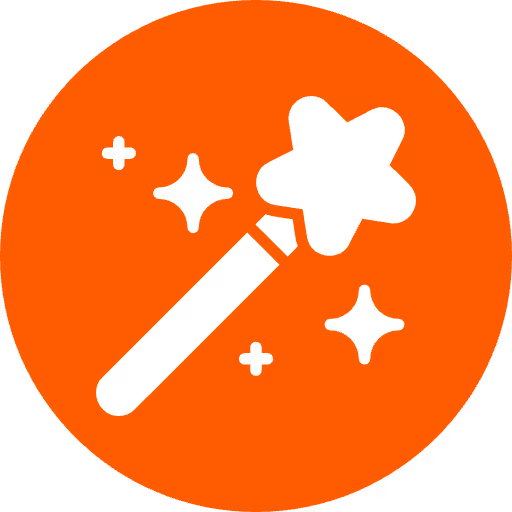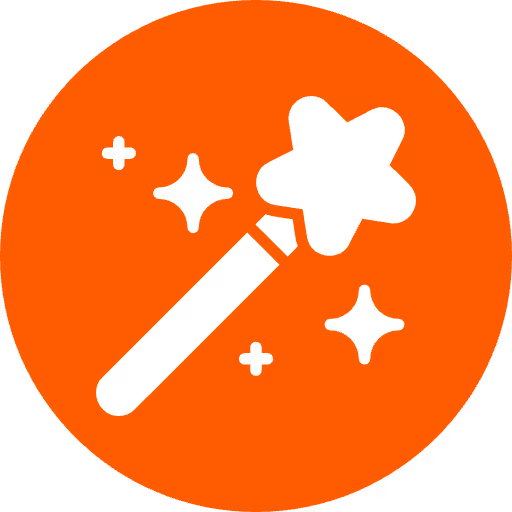Today, organizations are constantly striving to extract meaningful insights from their vast amounts of data. However, a significant portion of valuable information remains locked within unstructured data sources, such as Excel files. These files often contain valuable data points, ranging from customer surveys and financial records to research data and inventory lists. By harnessing the power of machine learning (ML), businesses can unlock hidden patterns and make data-driven decisions based on unstructured Excel data.Here, we look at the challenges associated with leveraging unstructured Excel data and provide real-life examples of how ML can be applied to extract valuable insights.
The Challenge of Unstructured Excel Data
Excel files, though widely used, present several challenges when it comes to leveraging their unstructured data in ML applications. These challenges include:
- Data Cleaning and Preprocessing: Unstructured Excel data often contains inconsistencies, missing values, or improperly formatted data. Before feeding the data into ML models, it requires thorough cleaning and preprocessing to ensure its accuracy and reliability.
- Extracting Relevant Information: Excel files can contain multiple worksheets, different data formats, and non-standardized columns. Identifying and extracting the relevant information from such files can be a time-consuming and error-prone process.
- Feature Engineering: Unstructured Excel data may lack predefined features that are essential for ML algorithms. Feature engineering involves transforming raw data into meaningful features that ML models can understand. Extracting relevant features from Excel data requires domain expertise and careful analysis, and is time-consuming.
Real-Life Examples of Leveraging Unstructured Excel Data
Let's explore two real-life scenarios where ML can help leverage unstructured Excel data:
- Customer Segmentation Through Surveys: Many businesses collect customer information through Excel-based surveys. ML models can analyze the data and provide valuable insights into customer segments and characteristics, allowing businesses to identify areas for campaign targeting and make data-driven decisions to enhance their marketing.
- Predictive Maintenance Using Equipment Logs: Maintenance logs in Excel format contain information about equipment usage, maintenance activities, and failure records. By applying ML algorithms, organizations can analyze this unstructured data to predict maintenance requirements and prevent unplanned equipment failures. This proactive approach to maintenance minimizes downtime, reduces costs, and improves overall operational efficiency.
Steps to Leverage Unstructured Excel Data in ML
To effectively leverage unstructured Excel data in ML applications, consider the following steps:
- Data Extraction and Cleaning: Extract the relevant data from Excel files and clean it by handling missing values, inconsistencies, and formatting issues. Ensure that the data is properly structured and ready for analysis.
- Feature Engineering: Analyze the data and engineer relevant features that capture the information necessary for the ML model. This step may involve aggregating data, creating new variables, or transforming the data to represent meaningful patterns.
- ML Model Selection and Training: Choose an appropriate ML model based on the nature of the problem and the available data. Train the model using labeled data to learn the underlying patterns and make predictions.
- Model Evaluation and Iteration: Evaluate the model's performance using appropriate metrics and iterate the process if necessary. This step ensures that the model is accurately capturing the patterns present in the unstructured Excel data.
Leveraging unstructured Excel data in machine learning applications presents a wealth of opportunities for businesses to gain valuable insights. Despite the challenges associated with unstructured data, ML techniques enable organizations to unlock hidden patterns, make data-driven decisions, and optimize their operations. By properly cleaning and preprocessing the data, extracting relevant information, and applying feature engineering techniques, businesses can unleash the power of unstructured Excel data.RapidCanvas, through its AutoML capabilities and easy-to-use templates enables deriving insights and impact from Excel data using AI and ML techniques.